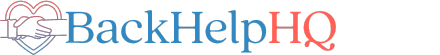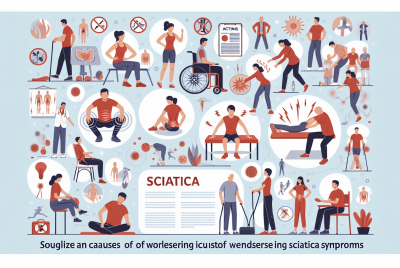Ergonomic Office Setup: Tips for Creating a Back-Friendly Workspace
Imagine this.. You’re on your fourth hour of work at your desk. Your back starts to hurt, your neck feels stiff, and you realize this just can’t be healthy. It doesn’t have to be this way! I’m here to show you how an ergonomic office setup can drastically improve your comfort, productivity, and overall health. I’m suggesting adopting the preventative approach wherever possible – as this will help by reducing stress & tension on your back & therefore reducing pain & discomfort. Taking other proactive measures such as targeted exercise & yoga combined with taking further care of your back in the ergonomic sense will soon start to pay dividends, trust me, I’ve been there & continue to enjoy an improved quality of life due to taking action as mentioned above.
Understanding Ergonomics
Definition and Background of Ergonomics
Ergonomics, derived from the Greek words “ergon” (work) and “nomos” (natural laws), is the science of designing and arranging workplaces, products, and systems so that they fit the people who use them. It’s a unique blend of human anatomy, psychology, engineering, and design.
Why Ergonomics Matters
Ergonomics is not just a fancy buzzword; it’s crucial for maintaining health and well-being at work. Poor ergonomics can lead to a myriad of health issues, including chronic back pain, carpal tunnel syndrome, and eye strain. It can also affect your productivity and job satisfaction. A well-designed, ergonomic workspace promotes good posture, reduces the risk of injury, and makes your workday more comfortable.
Components of a Complete Ergonomic Setup
An ergonomic setup extends beyond just your chair. It includes your desk, your computer or laptop, your keyboard and mouse, and even the lighting in your workspace. These elements should be adjusted and arranged to suit your specific needs and to provide the most comfort and efficiency.
Your Comprehensive Guide to an Ergonomic Office Setup
It’s time to dive into the specifics and see how you can make each aspect of your workspace more ergonomic.
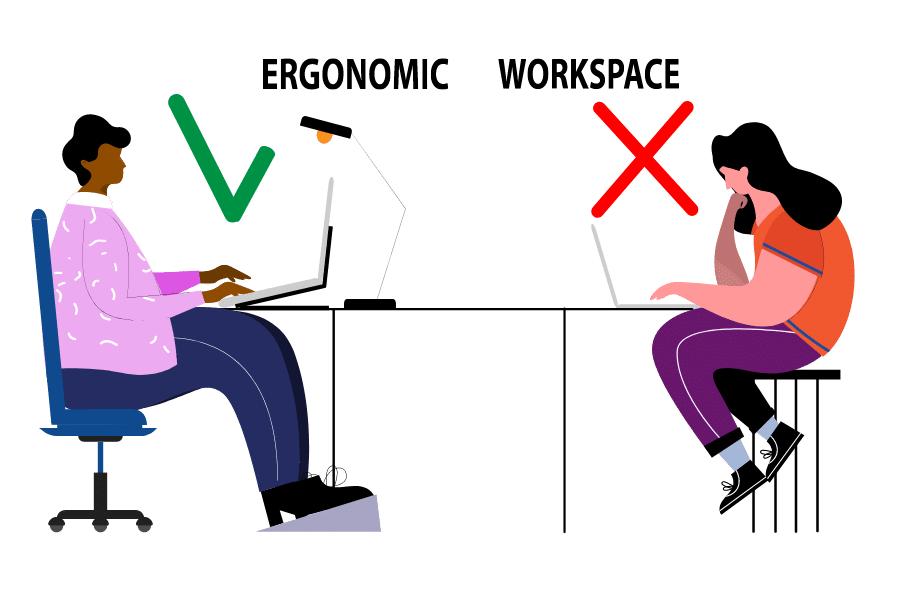
Selecting an Ergonomic Office Chair
Essential Features to Look for in an Ergonomic Chair
The chair is a crucial part of your office setup. An ergonomic chair should have adjustable seat height and depth, lumbar support, a backrest that follows the natural curve of your spine, and adjustable armrests. Also, it should swivel to allow for easy movement around your workspace.
Recommended Ergonomic Chairs
There are numerous ergonomic chairs on the market, but a couple that stand out include these popular highly rated best sellers below:
- Amazon Basics Classic Puresoft PU Padded Mid-Back Office Computer Desk Chair with Armrest, 26″D x 23.75″W x 42″H, Black
- Supports up to 275 pounds; sturdy KD metal base; certified by BIFMA, a nonprofit organization that creates voluntary standards to support safe standards for business and institutional working environments
- Ergonomic Desk Chair with Adjustable Lumbar Support, High Back Mesh Computer Chair with Flip-up Armrests-BIFMA Passed Task / Executive Chair for Home Office
- ERGONOMIC DESIGN OFFICE CHAIR: Improve Your Posture.The design of the backrest fits the shape of the human spine, with the adjustable lumbar support, the office chair will give your back strong support.
These ergonomic chairs are popular & lauded for their adjustability, support, and comfort. Remember, the most expensive chair isn’t necessarily the best—it’s the one that fits you perfectly & has the support & style that suits your own personal needs.
Optimizing Your Desk for Ergonomics
Ideal Desk Height and Arrangement
Your desk plays a vital role in ergonomics. An ideal desk allows you to rest your feet flat on the floor and keep your knees at about a 90-degree angle. An adjustable desk can help accommodate individuals of different heights and preferences.
Appropriate Placement of Monitor, Keyboard, and Mouse
Your monitor should be at eye level, about an arm’s length away, to avoid neck and eye strain. The top of the screen should be at or slightly below eye level. Your keyboard and mouse should be placed in a way that keeps your elbows to your sides, and your arms at or below a 90-degree angle. This helps to prevent repetitive strain injuries.
Enhancing Your Setup with Ergonomic Accessories
Advantages of Ergonomic Keyboard and Mouse
Ergonomic keyboards and mice are designed to keep your hands and wrists in a natural position, reducing the risk of discomfort and injuries like carpal tunnel syndrome. They may look a bit different, but give them a try—you may find them much more comfortable than traditional ones!
The Role of Document Holders, Footrests, and Standing Mats
Don’t forget about these often overlooked accessories. A document holder can prevent you from constantly looking down and straining your neck. A footrest can provide support if your feet can’t comfortably rest on the floor. A standing mat can make standing desks more comfortable and encourage movement.
Incorporating Physical Wellness and Regular Breaks
The Need for Regular Movement and Posture Changes
Sitting or standing in the same position for extended periods is not ideal for your body, regardless of how ergonomic your setup is. Try to take breaks, move around, and stretch at least once every hour. This keeps your muscles relaxed and blood flowing, and it refreshes your mind, too!
Suggested Stretching and Strengthening Exercises
During your breaks, consider doing exercises such as neck and shoulder rolls, wrist stretches, or even a quick walk around the office. These simple activities can make a big difference in how you feel by the end of the day.
Putting it All Together: Creating Your Ergonomic Workspace
A back-friendly ergonomic office setup is an investment in your health and productivity. It takes more than just buying ergonomic gear—it requires awareness of your body and habits, and a commitment to making changes as needed. Remember, everyone is different, so don’t hesitate to seek professional help if you’re unsure about what will work best for you.
Further Resources:
- The Health Impact of a Sitting Job and Its Ergonomic Management: This scientific study from the National Library of Medicine explores the health implications of prolonged sitting and provides guidelines for managing it in the context of an ergonomic office setup.
- Ergonomics and the Impact on Worker Productivity: This research commentary from the Institute for Work & Health examines how proper ergonomics can significantly enhance worker productivity, supporting the various tips and advice outlined in the article.
FAQs
- What is the best ergonomic chair? There’s no one-size-fits-all answer, as the best chair depends on your body type, work habits, and personal comfort. Some high-quality options include the Herman Miller Aeron and the Steelcase Gesture.
- How can I improve ergonomics without spending a lot? Many aspects of ergonomics, such as correct posture, regular breaks, and monitor placement, cost nothing to implement. Even for chairs and desks, used or refurbished items can be good options.
- How often should I take breaks? Try to take a short break at least every hour. During this time, you should stand up, move around, and stretch your muscles.
- Are standing desks better? Standing desks can be a great tool for promoting movement, but they should be used properly and alternated with sitting. A desk that can switch between standing and sitting positions can be ideal.
- What are some simple exercises for the office? Some simple office exercises include neck rolls, shoulder shrugs, wrist stretches, and going for a short walk. Even standing up and moving around for a few minutes can be beneficial.
- What is the best position for my monitor? Your monitor should be at eye level, about an arm’s length away. The top of the screen should be at or slightly below eye level.
- What are the signs of poor ergonomics? Signs of poor ergonomics can include discomfort or pain in the back, neck, shoulders, wrists, or eyes. You might also experience fatigue or decreased productivity.
Remember, ergonomics is a personal journey. Everyone’s body and work habits are different. Listen to your body and make adjustments as necessary, and don’t be afraid to seek professional advice if you’re unsure. Here’s to your health and productivity in your new ergonomic workspace!